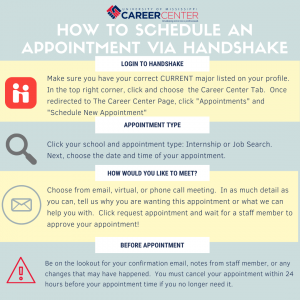Handshake for Students
In the Career Center. We are here to help, whether you are looking for an internship, part-time job, full-time job, or to advance in your current career.
Ole Miss students are welcome to utilize our online job board Handshake to search for available opportunities and events hosted by the Career Center. Activating your Student account is EASY!
Register for a Student account on Handshake by:
- Visiting olemiss.joinhandhsake.com
- Entering your go.olemiss.edu e-mail
- Checking your e-mail to confirm your account
- Setting your password
- Activating your account
If you have any questions or need further assistance, please e-mail us at office@career.olemiss.edu or call The University of Mississippi Career Center at 662-915-7174.
Resources: How to Use Handshake